Shared Medical Records on Care Circle
What is the Care Circle and how do I use it?
Please select what information you are needing below. This Care Circle guide is designed for anyone that is looking to
- share the same email address with another patient
- manage another patients medical needs online
- remove someone from their Care Circle
Please note: Each patient file can only be verified against ONE email address. If you are adding someone to your Care Circle and the medical centre approves your request, then this patient can not be added as a verified member to any other Care Circle and they can not create a separate account with a different email address.
How to set up your Vensa with a shared email address
Before you follow the below steps, please ensure you have your own Vensa account is fully set up and verified.
- Sign in to your Vensa patient portal on login.vensa.com
- Click on the options button at the top left to bring up the side menu
- Click on "Practices" and ensure your medical centre is listed here - if not, your account is not fully verified, please request verification from your practice first.
- On the same side menu, click on "Care Circle" to see a list of your current Care Circle members (this will be empty if this is your first time using Care Circle).
- Press "Add to my Circle"
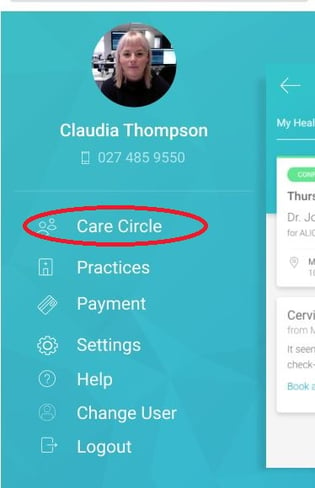
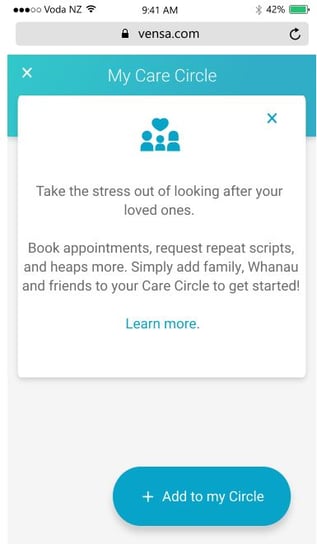
-
Enter the details of the person you are sharing an email address with. Make sure you enter the details as they are shown on their official ID - the same details they are registered with at the medical centre. This ensures we can find the patient in the medical database.
-
Sign the legal declaration to confirm that you have consent from this patient to access their records. You can upload supporting documentation if you wish.
-
Submit the request. Your request is now pending approval from your medical centre. Please allow a few days for the admin team to review this reqeust. You will receive an email once this has been approved.


You can see anyone that is added in your Care Circle overview - you can also see each patients current verification status:
Verification Pending: Your request is pending approval with your medical centre. You can only book appointments for this patient, any other online services are pending approval.
Verified: Your medical centre has approved your request. You now have access to the available online services for yourself and this patient. Another request for verification/access for this same patient cannot be made until they are removed/unverified from your Care Circle.
Verification Declined: Your medical centre has declined the request for full access. You can only book appointments for this patient.
Patient not found: We could not find any patient with these details at your medical centre. Please check the details and try again.
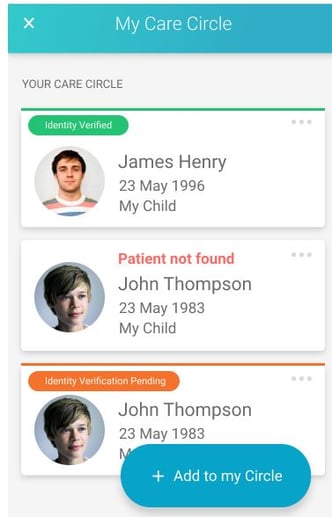
Once the request is approved, your email address will be connected to your personal medical file, as well as your verified Care Circle member's file. When you log in to your Vensa account, you will be asked whose medical records you want to access.
When you access your Care Circle members account for the first time, you will be asked if you'd like to set up a PIN code. You can choose to use the same PIN as for the main account, or, set up a sifferent PIN. This way you can keep the record secured, even under the same email address.
How to add dependants to your Vensa account
If you are a parent, wanting access to your children's medical record, or you are looking after another depentant adult - this guide is for you. Before you follow the below steps, please ensure you have your own Vensa account is fully set up and verified.
- Sign in to your Vensa patient portal on login.vensa.com
- Click on the options button at the top left to bring up the side menu
- Click on "Practices" and ensure your medical centre is listed here - if not, your account is not fully verified, please request verification from your practice first.
- On the same side menu, click on "Care Circle" to see a list of your dependants (this will be empty if this is your first time using Care Circle).
- Press "Add to my Circle"


-
Enter the details of your child or depentant adult. Make sure you enter the details as they are shown on their official ID - the same details they are registered with at the medical centre. This ensures we can find the patient in the medical database.
-
Sign the legal declaration to confirm that you have consent from this patient to access their medical records. You can upload supporting documentation if you wish.
-
Submit the request. Your request is now pending approval from your medical centre. Please allow a few days for the admin team to review this reqeust. You will receive an email once this has been approved.


You can see anyone that is added in your Care Circle overview - you can also see each patients current verification status:
Verification Pending: Your request is pending approval with your medical centre. You can only book appointments for this patient, any other online services are pending approval.
Verified: Your medical centre has approved your request. You now have access to the available online services for yourself and this patient. Another request for verification/access for this same patient cannot be made until they are removed/unverified from your Care Circle.
Verification Declined: Your medical centre has declined the request for full access. You can only book appointments for this patient.
Patient not found: We could not find any patient with these details at your medical centre. Please check the details and try again.

Underage Care Circle members will automatically be removed from your account when they turn 16 years old or as per practice policy.
Removing someone from your Care Circle
You might want to remove people from your Care Circle if they wish to manage their health from their own account/email address. As long as someone is added as a verified member in your Care Circle, they cannot be verified in any other care Circle and they cannot verify their identity with a different account/email address.
- Login to your Vensa account on login.vensa.com
- Head to the top left menu button to bring up the side view
- Click the Care Circle menu
- Locate the person you'd ike to remove and click the three menu button at the top right of their name
- Select 'Remove from my Circle' You may add them again in the future if you wish - but they will need their identity verifying again with their GP practice.

Still curious? Click on the topics below to learn more
