Book/Cancel Appointments Online
- Booking an appointment from your portal account
- Cancelling an appointment online
- Appointment pre-payments and refunds
Booking an appointment from your portal account
- Open the Vensa login page on https://login.vensa.com/home. Enter your email and password to log in.
- On the top menu, select 'appointments' to see your historic and past appointment.
- Click the "New Appointment" button at the bottom of the page.
- Select which practice you want to visit, then choose the date for your appointment from the options at the top of the screen
- Scroll down the list to see what clinics and healthcare workers are available at your practice.
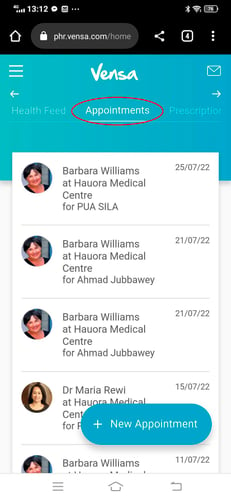
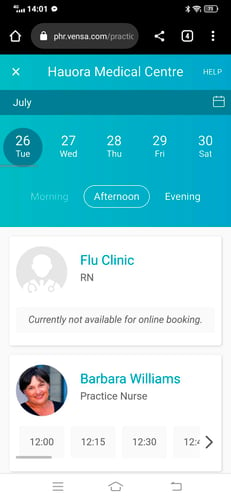
- Select the provider and time that works for you.
- On the next screen you can select which service you need (here we've selected a 'flu vaccination) and if you would like an "in person" appointment, virtual appointment, etc. Click the blue arrow when you're happy with your selections. You will then see the confirmation screen.
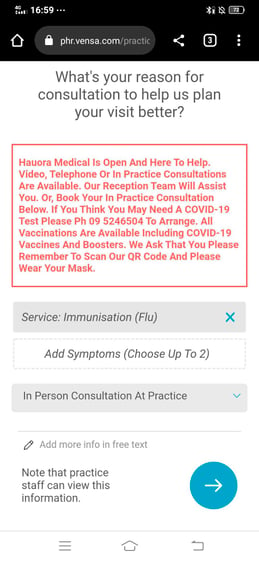
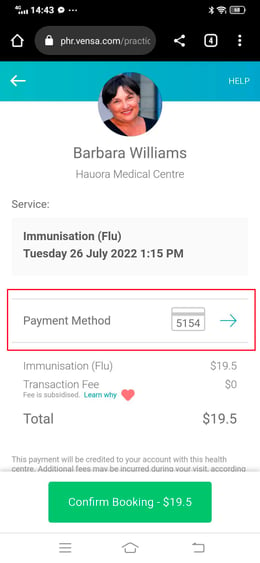
Some services might need to be pre-apid. You can change your payment details by clicking on "payment method" (in the red box in the above picture). When you're happy with your selections, click the green button to book it in.
The appointment details will now appear at the top of your healthfeed in your Portal. Click the appointment card to see all the details about this appointment, get directions, etc. Easy!
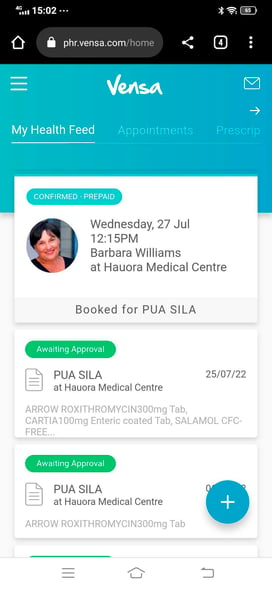
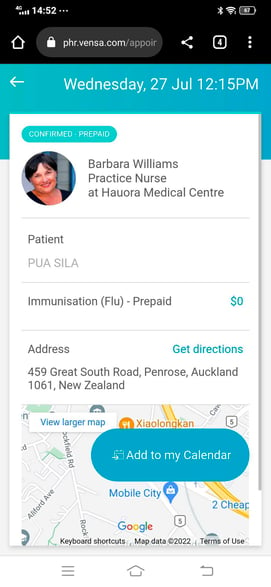
Cancelling an appointment online
Please note: You can only cancel an appointment online if all of the following applies- You have booked the appointment online on Vensa
- You have had a Vensa account at the time of booking or created an account during the booking
For offline booked appointments or appointments that were booked without a Vensa account/login, please contact the practice directly to cancel.
Cancel an appointment on Vensa
- Open the Vensa login page on https://login.vensa.com/home. Enter your email and password to log in.
- On the top menu, select 'appointments' to see your historic and past appointment.
- Select the appointment you wish to cancel and select 'cancel'. Should this option be not available, please call the clinic.
Appointment pre-payments and refunds
When you book an appointment online, some services might need to be pre-paid. In this case we always check if if you have a credit with the practice. If you do have sufficient credit, you wil be able to book without pre-paying.
Should you not have sufficient credit on your practice account to cover the consult charge, we will offer you to pay online. We then add the payment as a credit to your practice account.
Should you need to reschedule, you can cancel your appointment online. Your pre-payment will remain on your practice account. When you are booking a new appointment online, we once again check for your account balance. If there is sufficient credit for your chosen service, you will not be asked to pre-pay again.
Should you need to cancel the appointment and do not wish to re-book at this point, then the pre-payment will remain as a credit on your practice account. This credit will be used the next time you book an appointment, order a script or receive some other service from the clinic. Should you wish to receive a refund, please discuss this with the practice directly.
Still curious? Click on the topics below to learn more
