Online Appointment Bookings
How to access appointment list in Vensa.com
All appointments made on Vensa.com will sync and update your PMS appointment book in real-time. In the notes section, it will say "Vensa", followed by the patients' mobile number and the reason for their appointment.
Should you need to see the booked appointments on the online portal login, log in to your practice account by selecting "I'm a practice" and entering email and password on login.vensa.com. Open the "appointments" panel from the options on the left.
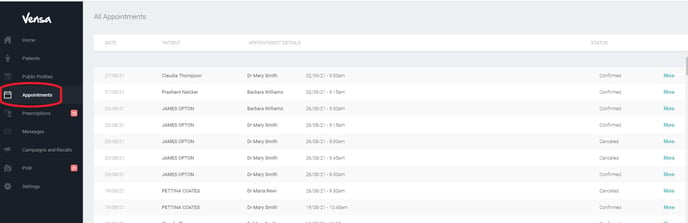
In this view you will see the list of all appointments by patient.
You can click "more" on the right to show details about the appointment - such as who booked the appointment, when, and why.
Should you policy ask patients to pre-pay their appointment online, and they then cancel, then this charge will automatically be credited to their clinic account. When they book an appointment the next time this credit will be used.
